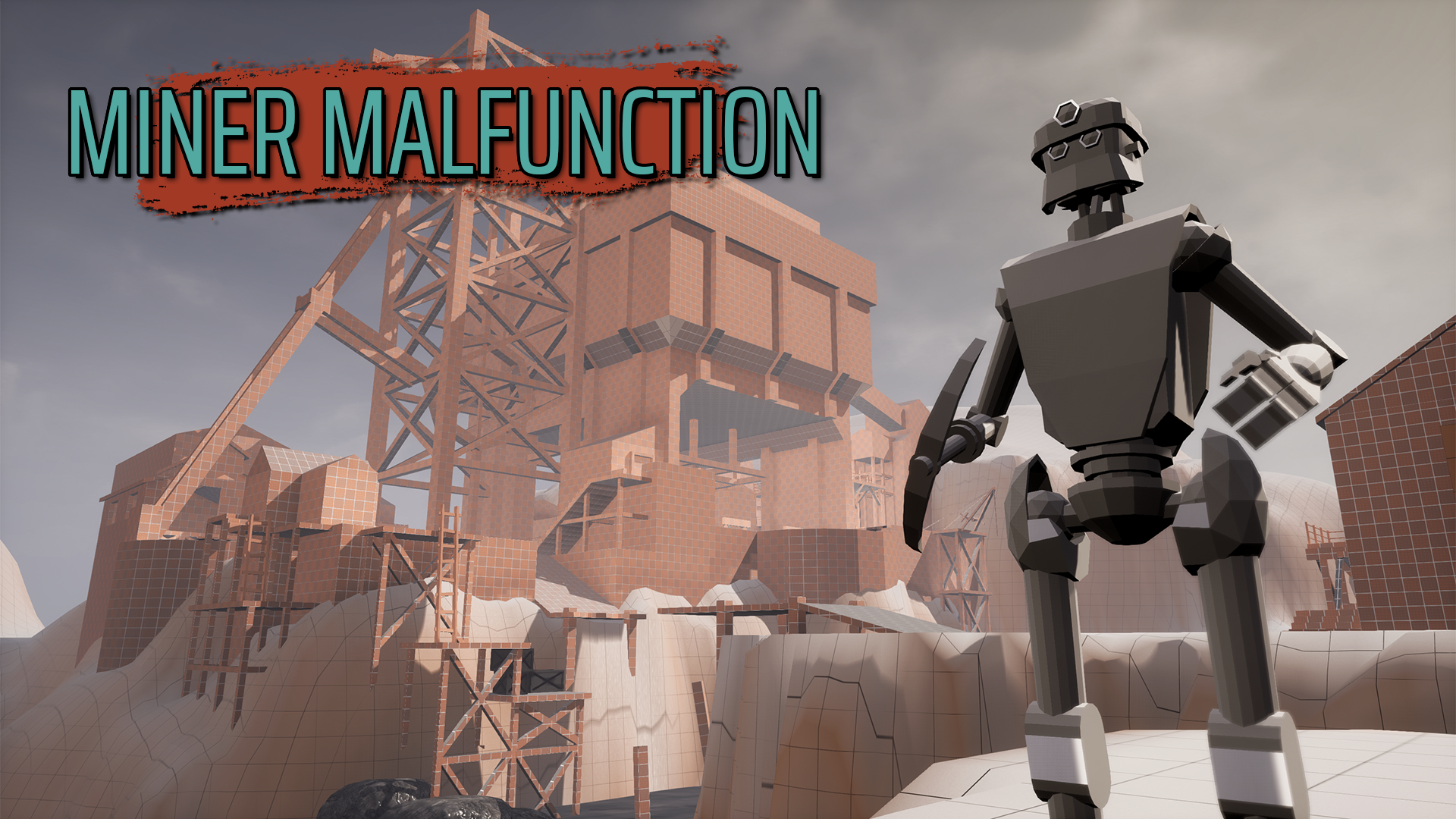
Miner Malfunction
A downloadable game
Crashed into an abandoned mining town overrun by malfunctioning mining robots, you must fight your way through the old western town to find a way to escape. Alone with only your lever-action rifle and double barrel shotgun, will you be able to reach the train?
MINER MALFUNCTION is a whiteboxed singleplayer first-person shooter developed as a one-man student project during my graduation year of IGAD.
Starting off as a personal project in my spare time, I made it into a year-long project focused on delivering a reinforced whitebox level for a full, closed-loop FPS game. From the core gameplay and its mechanics to the level design and whitebox art assets, this game was developed by me as sole developer.
- HEAVY GUNPLAY: With a manually operated lever-action rifle and a devastating double barrel shotgun, taking down hordes of enemy robots will prove to be both satisfying and challenging.
- WESTERN TOWN: Explore a semi-linear old mining town featuring side routes and optional areas, allowing you to choose your approach.
- ROBOTS GONE ROGUE: Fight against three different kinds of robots, each variation challenging you in different ways.
- TRICK SHOTS: Get a higher final score by challenging yourself to land headshots and sneak attacks, reduce deaths, and kill all robots!
DESIGN INSIGHT MODE is an alternate mode allowing users to fly through the game, see the level from different angles, and read comments that provide insight into the design process and decision making.
DISCLAIMER! This is NOT a 100% finished game, and you will likely encounter bugs and glitches that may impact your experience. Most issues can be fixed by either exiting to main menu and going back into the game, or quitting the game and deleting the save file (DeathMatchShooter\Saved\SaveGames\Save_Default.sav). If you encounter any game-breaking issues, please leave a comment down below.
| Status | Released |
| Author | Timo Bron |
| Genre | Shooter, Action |
| Tags | 3D, First-Person, FPS, Short, Singleplayer, Unreal Engine, Western |
Download
Install instructions
1. Download and extract the .zip file.
2. Run "DeathMatchShooter.exe".
3. Open the "Options" menu to adjust resolution, volume, and toggle fullscreen.
4. Press "Play" to play the game, or "Design Insight Mode" to launch the dev comment mode!
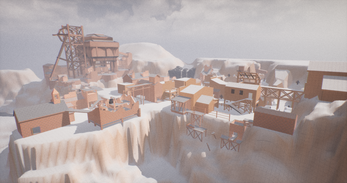
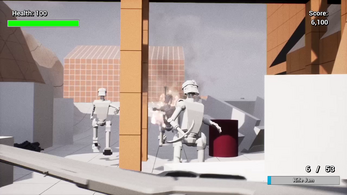
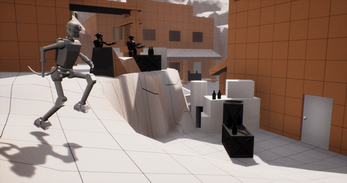
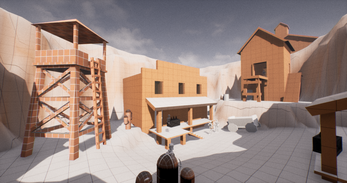
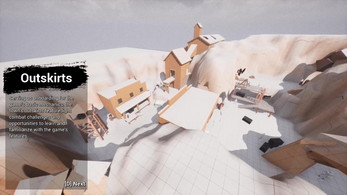
Leave a comment
Log in with itch.io to leave a comment.